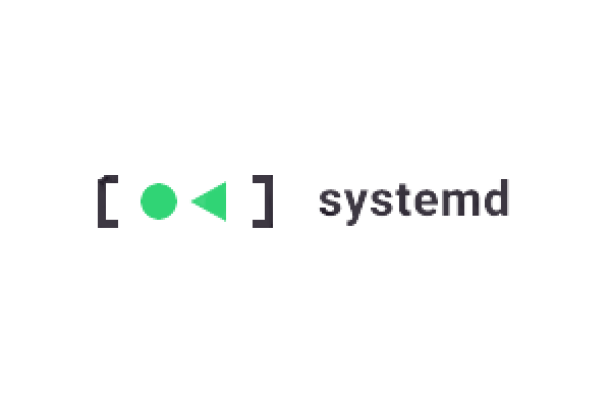
Systemd-nspawn
An Introduction to systemd-nspawn
Systemd-nspawn is a tool that provides lightweight containerization in Linux systems. It is a part of the systemd suite, a system and service manager for Linux operating systems. Systemd-nspawn allows users to run an isolated operating system instance inside a container on a host system. In this blog post, we will explore systemd-nspawn, its features, and how to use it.
Features
Systemd-nspawn offers several features that make it a useful tool for system administrators and developers. Here are some of its key features:
- Lightweight containerization: Systemd-nspawn provides a lightweight approach to containerization. Unlike full-fledged virtual machines, containers created with systemd-nspawn share the same kernel as the host system, which reduces resource overhead and improves performance.
- Easy to use: Systemd-nspawn is easy to use and does not require advanced knowledge of containerization. It provides a simple command-line interface for creating, managing, and accessing containers.
- Secure: Systemd-nspawn provides a secure environment for running applications. Containers created with systemd-nspawn are isolated from the host system, preventing them from accessing critical system resources.
Getting Started
Before you can use systemd-nspawn, you need to ensure that it is installed on your system. If you are using a Linux distribution that uses systemd, systemd-nspawn is likely already installed. To check if systemd-nspawn is installed, run the following command:
systemd-nspawn --versionIf systemd-nspawn is not installed, you can install it using your distribution’s package manager. For example, on Ubuntu, you can install systemd-nspawn using the following command:
sudo apt-get install systemd-containerOnce you have installed systemd-nspawn, you can create a container by running the following command:
sudo systemd-nspawn -bD /path/to/rootfsThis command creates a new container and starts a new shell inside it. The -b flag tells systemd-nspawn to boot the container, while the -D flag specifies the path to the root file system of the container. The rootfs directory should contain the root file system of the operating system you want to run inside the container.
You can exit the container by running the exit command. To start the container again, run the systemd-nspawn command with the same options as before.
Conclusion
Systemd-nspawn is a lightweight containerization tool that provides a simple and secure environment for running applications. It is easy to use and does not require advanced knowledge of containerization. If you are looking for a lightweight and secure way to run applications on a Linux system, systemd-nspawn is worth considering.
