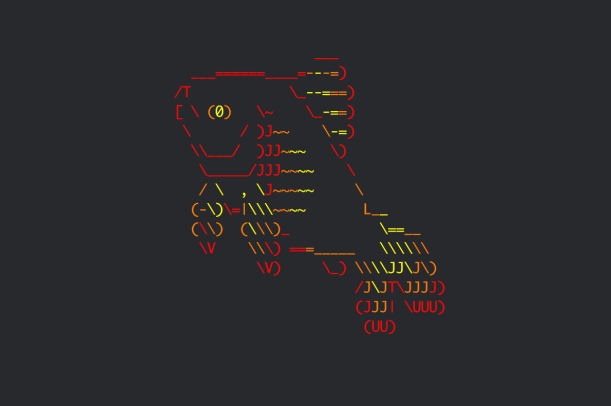
FISH
An Introduction to Fish Shell
Fish Shell, also known as Friendly Interactive Shell, is a user-friendly and interactive shell for Unix-based systems. It is a command-line interface that provides a modern and easy-to-use environment for users.
Fish Shell is written in C programming language and offers many features that make it an appealing alternative to other shells such as Bash and Zsh. Some of the features that make Fish Shell stand out include:
Auto-suggestions
Fish Shell offers an auto-suggestion feature that suggests commands based on the user’s history and current input. This feature makes it easier for users to navigate and execute commands, saving time and reducing errors. For instance, if a user types “cd do”, the shell will suggest “cd Documents/”, which the user can accept by pressing the right arrow key.
Syntax Highlighting
Fish Shell provides syntax highlighting for commands and their arguments, making it easier for users to identify and correct errors in their commands. This feature is especially useful for users who are new to the command line interface. Fish Shell uses a color scheme to highlight different parts of the command, such as the command itself, the arguments, and the options.
Tab Completion
Fish Shell offers a powerful tab completion feature that suggests commands and file paths as the user types. This feature saves time and reduces errors by minimizing the need for users to manually type commands and file paths. For example, if a user types “cd D”, the shell will suggest “cd Documents/”, and the user can accept this suggestion by pressing the tab key.
User-friendly Interface
Fish Shell’s interface is designed to be user-friendly and intuitive. Its syntax and commands are easy to learn and remember, making it an ideal shell for beginners. The shell also has a built-in help system that provides detailed information on how to use specific commands. Fish Shell’s interface is customizable, allowing users to change the color scheme, font, and other settings to suit their preferences.
Plugins
Fish Shell supports plugins, which allow users to extend the functionality of the shell. There are many plugins available for Fish Shell, including plugins for Git, Docker, and virtual environments. These plugins can help users automate tasks and perform complex operations with ease. For example, the Git plugin provides shortcuts for common Git commands, making it easier for users to work with Git repositories.
Compatibility
Fish Shell is compatible with most Unix-based systems, including macOS, Linux, and BSD. It also supports Unicode and emoji, which makes it a great choice for users who work with languages other than English. Fish Shell is lightweight and fast, making it a great choice for users who want to maximize performance without sacrificing functionality. Fish Shell’s compatibility and performance make it an ideal choice for system administrators and developers who work with multiple operating systems.
Configuration
Fish Shell’s configuration system is easy to use and flexible. Users can customize the shell’s behavior and appearance by editing the configuration files. Fish Shell’s configuration system is designed to be easy to understand and use, making it accessible to users with varying levels of technical expertise. The configuration files are written in a simple and easy-to-read syntax, allowing users to quickly make changes to the shell’s settings.
Community
Fish Shell has an active and supportive community of users and developers. The community provides support, documentation, and plugins to help users get the most out of Fish Shell. The community also contributes to the development of Fish Shell, ensuring that it remains up-to-date and relevant. Fish Shell’s community is friendly and welcoming, making it easy for new users to get started with the shell.
Overall, Fish Shell is a powerful and user-friendly shell that offers many features that make it a great alternative to other shells. Its auto-suggestion, syntax highlighting, and tab completion features make it easier for users to navigate and execute commands, while its user-friendly interface makes it a great choice for beginners. With plugins, compatibility with most Unix-based systems, and a supportive community, Fish Shell is a versatile and powerful tool for anyone who needs to use the command line interface. Whether you are a system administrator, developer, or casual user, Fish Shell is an excellent choice for your command line needs.
